Cloud Firestoreを触ってみた
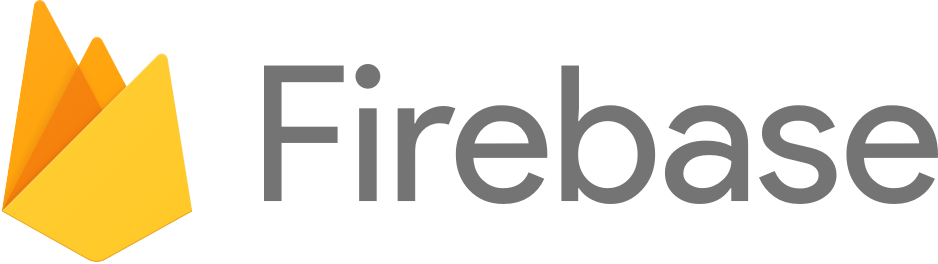
この記事は、yoshitaku_jpの1人 Advent Calendar 2018 - Adventar の20日目の記事です。
目次
tl;dr
- Cloud Firestoreを触ってみた
- データの挿入と削除をやってみた
先日RealtimeDatabaseを触りましたが、今回はCloud Firestoreを触ってみます。
201812/20日現在、ベータ版となっていますが今後RealtimeDatabaseから置き換わっていくのかなと思っています。
準備
自分で試行錯誤していたのですが全然うまくいかなかったので、上記サイトで公開されていたチュートリアルを実施してみました。
- ディレクトリの構成
- Todo.vueのソース
- router/index.jsのソース
Vue-firestoreのインストール
今回はこちらを使います。
自分は前回からの続きでしたのでnpm install vue-firestore --saveを実行しました。
今回がはじめての方はnpm install @firebase/app @firebase/firestore vue-firestore --saveを実行しましょう。
ディレクトリ構成
今回のディレクトリ構成は下記の通りです。Reptile.vueを適切に読み込めれば、どのような構成でも大丈夫だと思います。
tree -I "node_modules|test|assets|config|static|README.md|build" -L 3
.
├── index.html
├── package-lock.json
├── package.json
└── src
├── App.vue
├── components
│ ├── HelloWorld.vue
│ ├── Reptile.vue
│ ├── Signin.vue
│ ├── Signup.vue
│ └── Todo.vue
├── main.js
└── router
└── index.js
main.js
全体
import Vue from 'vue'
import App from './App'
import router from './router'
import firebase from 'firebase'
import VueFirestore from 'vue-firestore'
Vue.config.productionTip = false
// Initialize Firebase
//Firebaseの値は置き換えましょう
var config = {
apiKey: process.env.NODE_API_KEY,
authDomain: process.env.NODE_AUTH_DOMAIN,
databaseURL: process.env.NODE_DATABASE_URL,
projectId: process.env.NODE_PROJECT_ID,
storageBucket: process.env.NODE_STORAGE_BUCKET,
messagingSenderId: process.env.NODE_MESSAGING_SENDER_ID
}
const firebaseApp = firebase.initializeApp(config)
const db = firebaseApp.firestore()
db.settings({timestampsInSnapshots: true})
Vue.use(VueFirestore)
export default db
/* eslint-disable no-new */
new Vue({
el: '#app',
router,
components: { App },
template: '<App/>'
})
Firestoreの読み込み
Firestoreを読み込みます。db.settings({timestampsInSnapshots: true}) この設定はないといけないようです。
const db = firebaseApp.firestore()
db.settings({timestampsInSnapshots: true})
Vue.use(VueFirestore)
Reptile.vueのソースコード
<template>
<div id="app">
<div>
<input type="text"
v-model="newReptile"
@keyup.enter="addReptile">
<button @click="addReptile">
Add Reptile
</button>
</div>
<ul class="reptileList">
<li v-for="reptile in reptiles" :key="reptile.id">
{{ reptile.name }} -
<button @click="deleteReptile(reptile)">
Remove
</button>
</li>
</ul>
</div>
</template>
<script>
import db from '../main'
export default {
name: 'app',
data () {
return {
reptiles: [],
newReptile: ''
}
},
firestore () {
return {
reptiles: db.collection('reptiles')
}
},
methods: {
addReptile: function () {
this.$firestore.reptiles.add(
{
name: this.newReptile,
timestamp: new Date()
}
)
this.newReptile = ''
},
deleteReptile: function (reptile) {
this.$firestore.reptiles.doc(reptile['.key']).delete()
}
}
}
</script>
<style>
.reptileList {
list-style: none;
}
</style>
firestore ()
Cloud Firestore上の、reptilesコレクションから値を持ってきています。Vue側のreptiles変数にいれて、表示しています。
firestore () {
return {
reptiles: db.collection('reptiles')
}
},
methods/createTodo、methods/deleteTodo
この辺はあまり難しいことをしていないです。
methods: {
createTodo: function (newTodoName) {
if (newTodoName === '') { return }
this.todoRef.push({
name: this.newTodoName
})
this.newTodoName = ''
},
deleteTodo: function (todo) {
this.todoRef.child(todo).remove()
}
}
デモ

まとめ
- RealtimeDatabaseとは違う実装なので、違いをまとめていきたい
- 個人的にはコンソール画面での編集はCloud Firestoreが使いやすいと感じている